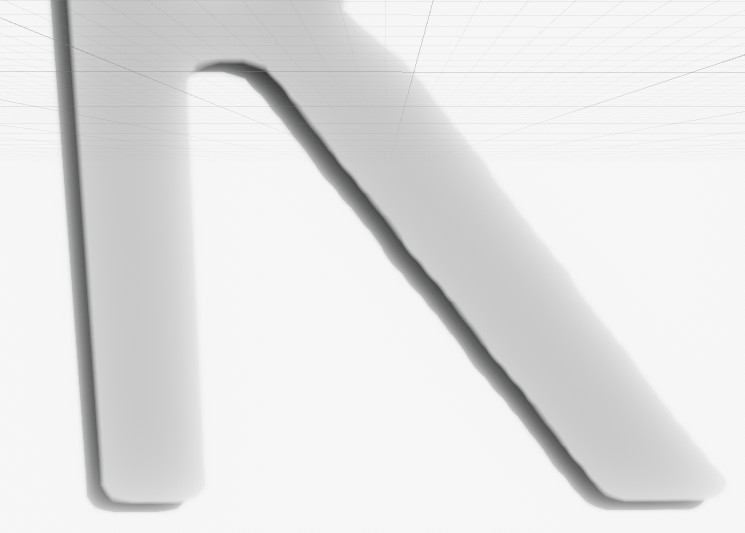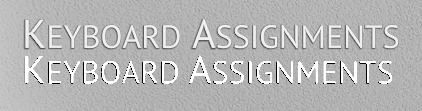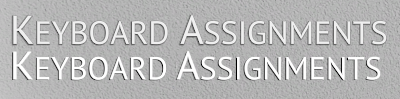The bug lists 2017.1.4p2 as the oldest version it repros on, and I confirm the current way is broken on 2017.4 :/
Does the new way throw errors on 5.3.4? If not, you could just call both right away, an EnableKeyword + SetFloat(1). That'll work, until it doesn't :)